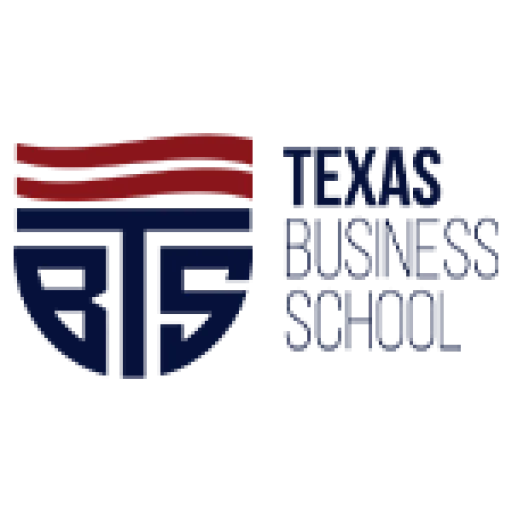In the digital age, malware remains one of the most persistent and damaging cybersecurity threats. Short for “malicious software,” malware encompasses various types of harmful programs designed to infiltrate, damage, or exploit computer systems without the user’s consent. Understanding how malware operates and the ways to prevent it is critical for individuals and organizations alike. This blog explores the different types of malware, their impacts, and practical tips for staying protected.

Types of Malware
Malware comes in many forms, each with unique methods of attack and purposes. Here are the most common types:
- Viruses
- What They Do: Viruses attach themselves to legitimate programs or files, replicating and spreading when these files are executed.
- Common Methods of Infection: Email attachments, downloads from untrusted sources, and compromised software.
- Impact: Can corrupt files, disrupt system functionality, and slow down operations.
- Ransomware
- What It Does: Encrypt files on a victim’s system and demand a ransom for decryption.
- Notable Examples: WannaCry (2017), LockBit.
- Impact: Often targets businesses, hospitals, and government institutions, causing financial and reputational damage.
- Spyware
- What It Does: Secretly monitors user activity, often to steal sensitive information like login credentials or financial data.
- Common Signs: Slower system performance, unexpected pop-ups, and unauthorized changes to browser settings.
- Impact: This can lead to identity theft or financial loss.
- Trojans
- What They Do: Disguised as legitimate software, Trojans trick users into installing them, granting attackers access to systems.
- Common Use Cases: Creating backdoors for unauthorized access, stealing data, or deploying additional malware.
- Worms
- What They Do: Worms replicate themselves and spread across networks without needing a host program.
- Impact: Often causes widespread disruption by overwhelming networks and consuming bandwidth.
- Adware
- What It Does: Displays intrusive advertisements and may collect user data for targeted advertising.
- Risks: While not always malicious, some adware can serve as a gateway for more dangerous malware.
- Rootkits
- What They Do: Enable attackers to gain and maintain privileged access to a system while hiding their presence.
- Impact: Rootkits are challenging to detect and often used to steal data or control systems over extended periods.
How Malware Operates
Malware typically follows a lifecycle that includes infiltration, execution, and propagation. Cybercriminals use various methods to deliver malware, including:
- Phishing Emails: Sending deceptive emails with malicious links or attachments.
- Drive-By Downloads: Exploiting vulnerabilities in browsers or plugins to install malware automatically.
- Removable Media: Infecting USB drives or external hard drives to spread malware offline.
- Compromised Websites: Hosting malicious scripts that infect visitors’ devices.
Once inside a system, malware can execute its payload, whether encrypting files, stealing data, or disrupting operations.
Impact of Malware
The consequences of malware infections can be devastating, including:
- Financial Losses: Businesses may lose millions to ransomware payments, data breaches, or operational downtime.
- Data Breaches: Spyware and Trojans can expose sensitive customer or organizational data.
- Reputation Damage: Publicized malware incidents can erode trust among customers and stakeholders.
- Operational Disruption: Worms and viruses can cripple networks, delaying critical processes.
- Legal Consequences: Non-compliance with data protection laws due to malware-induced breaches can result in hefty fines.
How to Prevent Malware Attacks
Protecting against malware requires a combination of technological measures, best practices, and user awareness. Here are actionable steps:
1. Use Reliable Security Software
- Install reputable antivirus and anti-malware solutions to detect and block threats.
- Enable real-time scanning and automatic updates.
2. Keep Systems Updated
- Regularly update operating systems, applications, and security tools to patch vulnerabilities.
3. Avoid Suspicious Links and Attachments
- Be cautious of emails from unknown sources, especially those containing links or attachments.
- Verify URLs before clicking, as phishing sites often mimic legitimate ones.
4. Implement Network Security Measures
- Use firewalls and intrusion detection systems to monitor and control incoming and outgoing traffic.
- Segment networks to limit the spread of infections.
5. Practice Good Password Hygiene
- Use strong, unique passwords for all accounts.
- Enable multi-factor authentication (MFA) wherever possible.
6. Educate Employees
- Conduct regular cybersecurity awareness training to help employees recognize potential threats.
- Emphasize the importance of reporting suspicious activities promptly.
7. Regular Backups
- Maintain up-to-date backups of critical data, stored securely and offline.
- Test recovery processes periodically to ensure readiness.
Conclusion
Malware continues to evolve, posing significant risks to individuals and organizations. Understanding the types of malware, their methods of operation, and the preventive steps can help reduce the likelihood of infections. By adopting robust security practices, staying informed about emerging threats, and fostering a culture of cybersecurity awareness, we can mitigate the impact of malware and build a more secure digital environment.